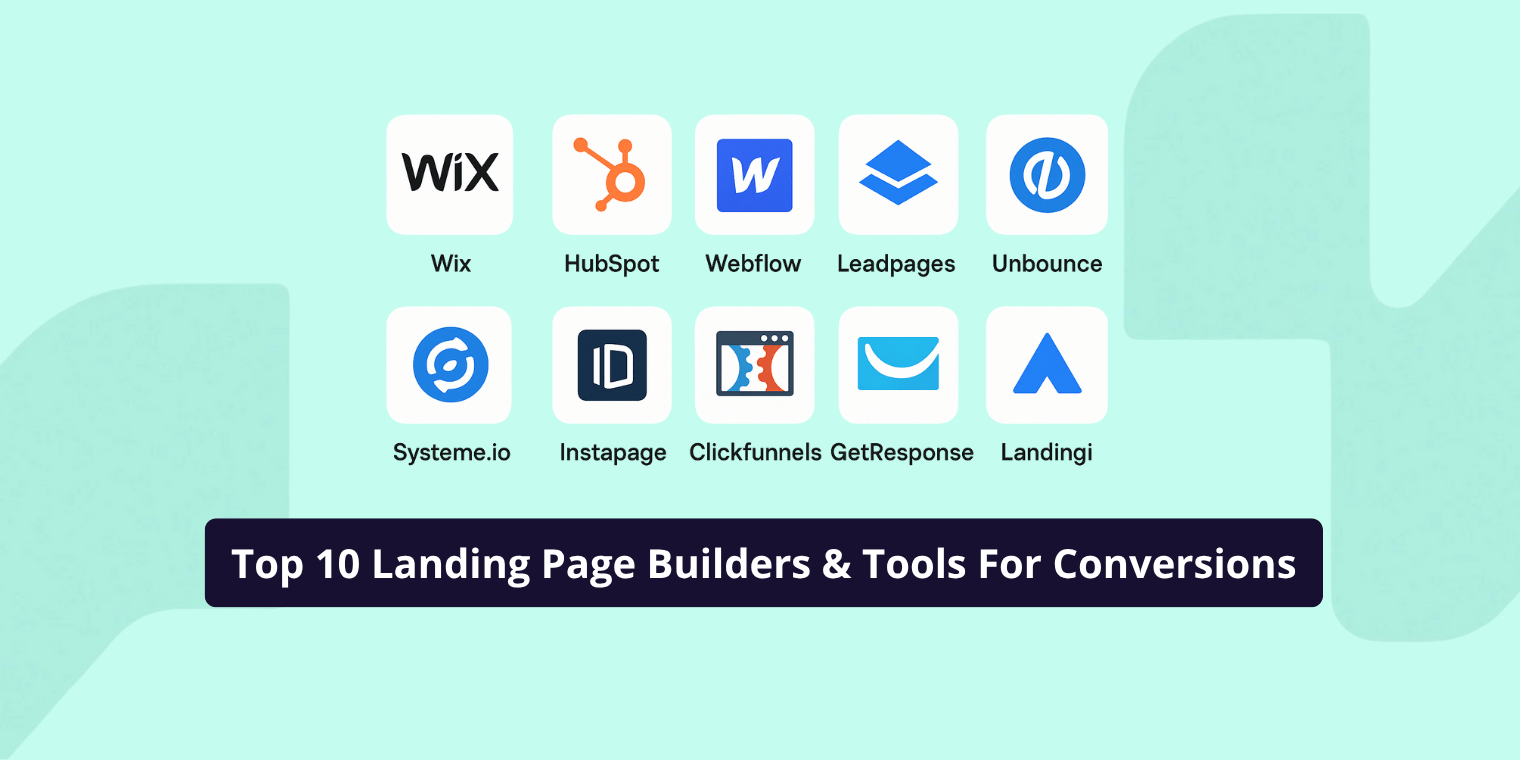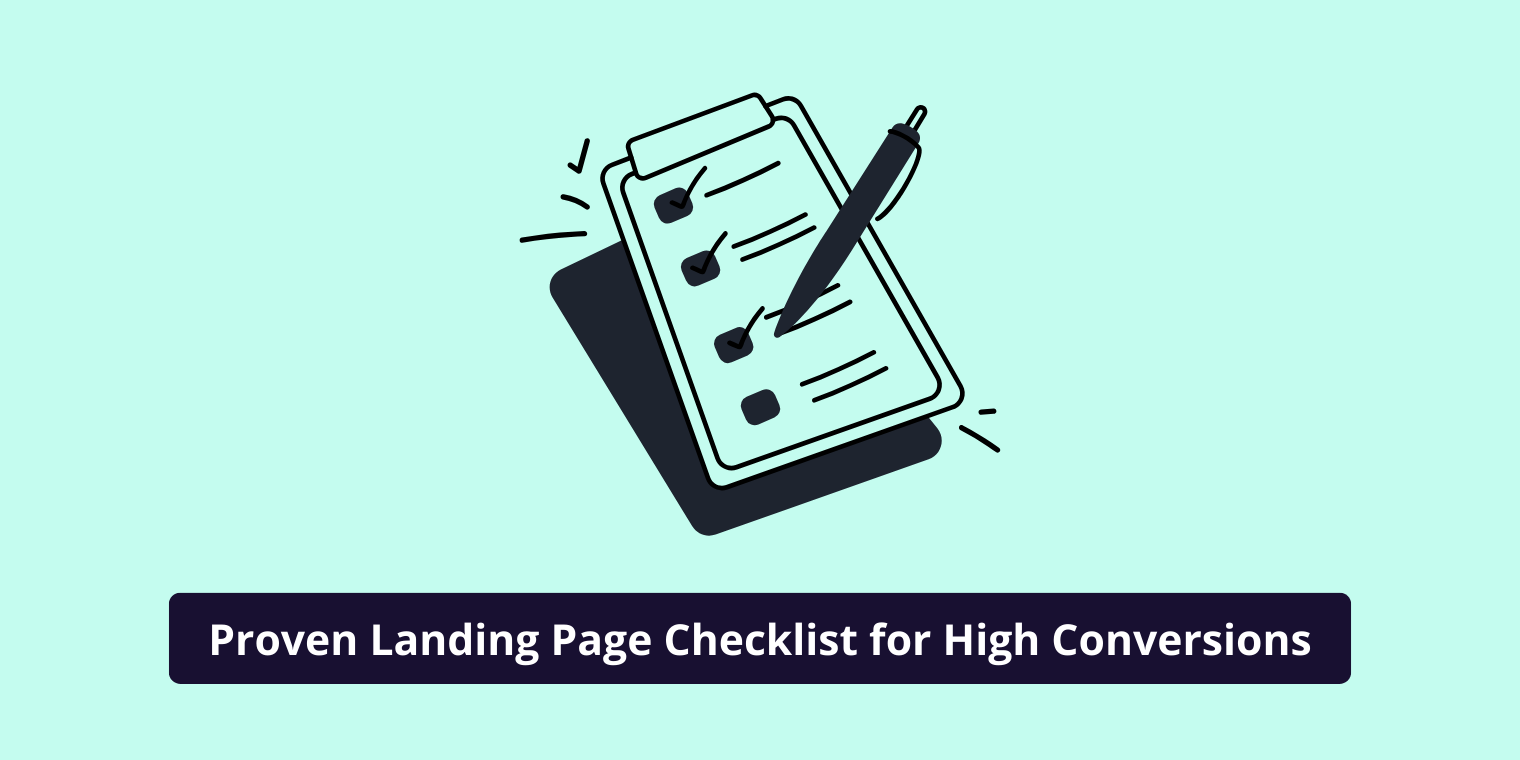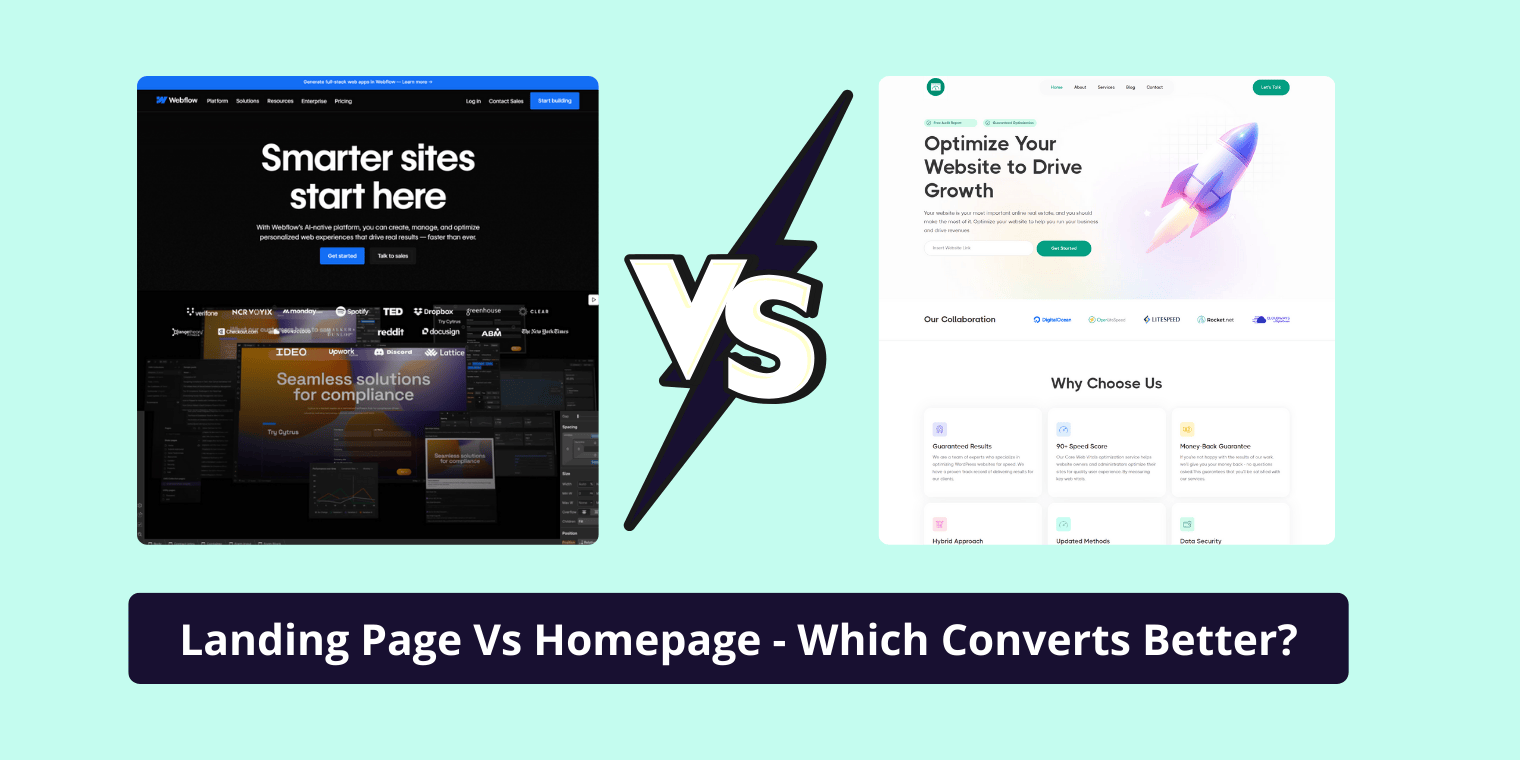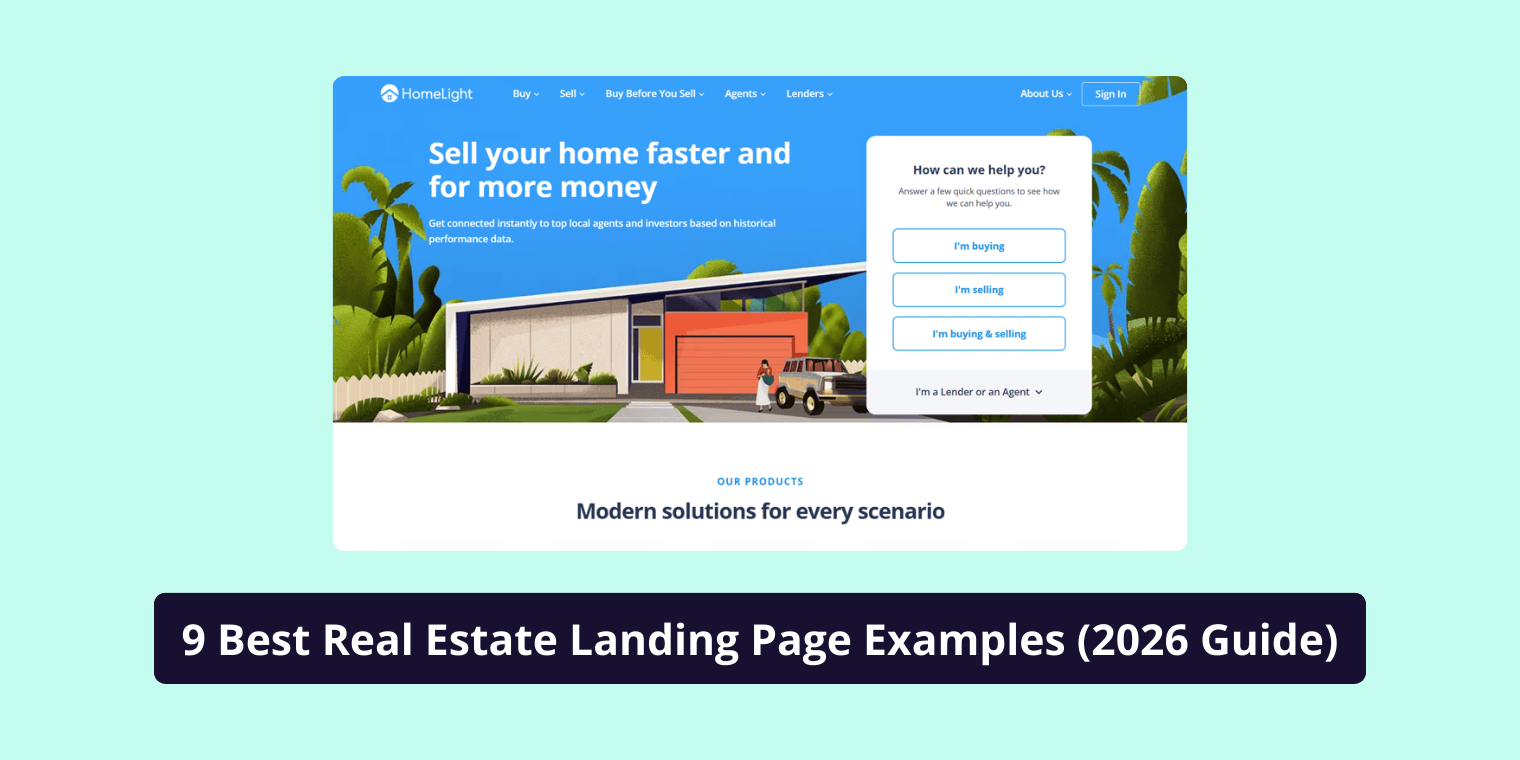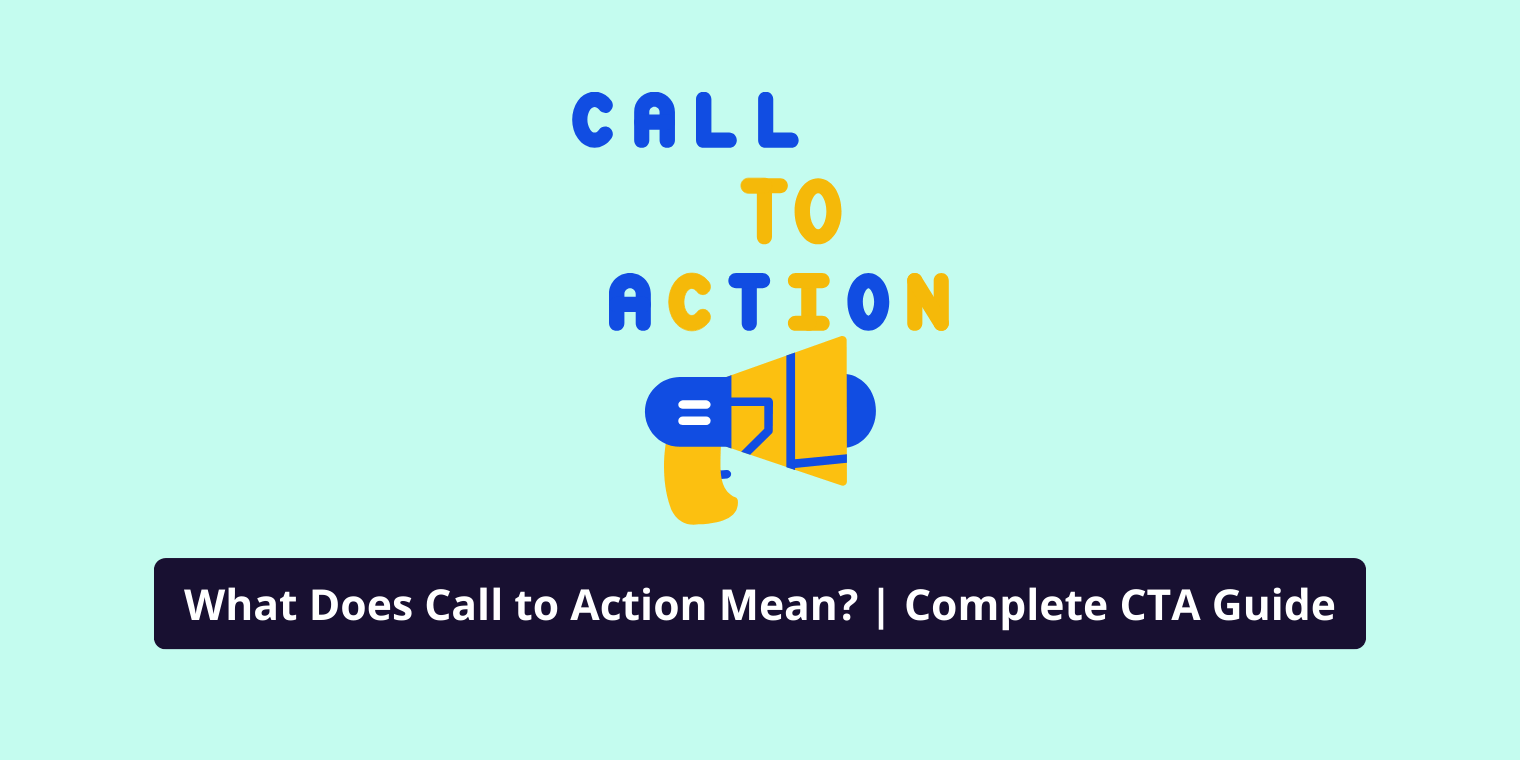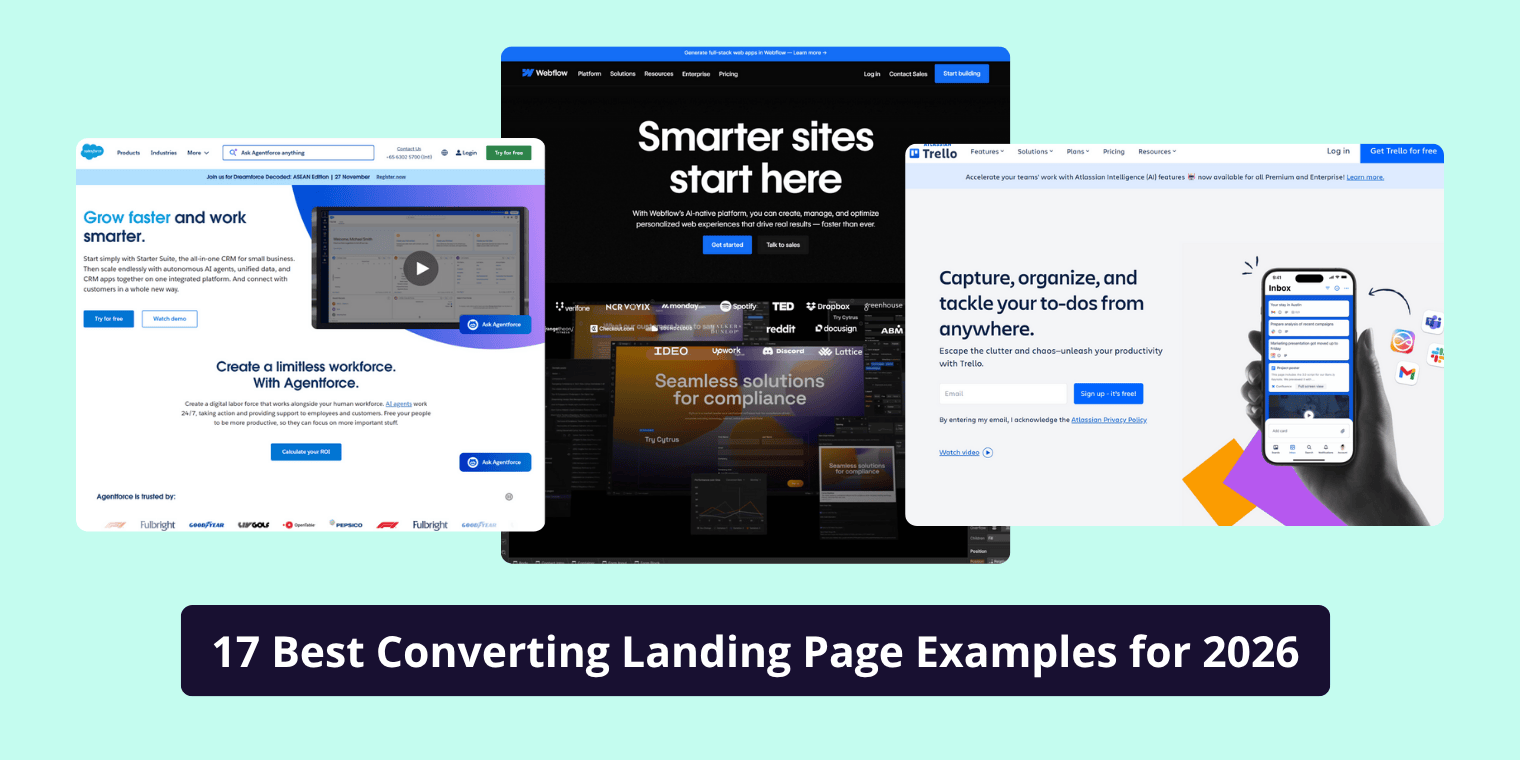A landing page is the first impression your visitors get when they arrive at your website. Whether it’s promoting a product, capturing leads, or running a marketing campaign, the right landing page builder and tool can make all the difference. These tools help marketers, designers, and business owners create high-converting pages without coding, saving time and resources.
In this guide, we’ll explore the best landing page builder and tools their features, and tips to choose the perfect solution for your business.
What Are Landing Page Builders & Tools?
Landing page builders and tools are software platforms that allow users to create, customize, and publish landing pages without coding knowledge. They are essential for businesses aiming to improve conversions and create targeted marketing campaigns quickly.
While landing page builders make setup easy, building a high-converting layout still requires smart design. That’s why many businesses choose professional landing page design to ensure both aesthetics and conversion performance.
There are three main types of landing page tools:
Standalone Landing Page Builders
These are specialized tools focused solely on creating landing pages. Examples include Unbounce and Instapage, which offer advanced analytics, A/B testing, and AI optimization for conversions.
All-in-One Marketing Platforms
Platforms like HubSpot and GetResponse include landing page builders as part of a full marketing suite, combining CRM, email automation, and analytics.
Website Builders with Landing Page Functionality
WordPress-based tools like Elementor and webflow allow landing pages to be created within an existing website framework, offering flexibility for branding and site integration.
Expert Insight: According to HubSpot research, businesses that use dedicated landing page tools experience conversion rates up to 30% higher than those using standard website pages.
Key Features of Landing Page Builders & Tools
| Feature | Importance for Business | Examples in Tools |
|---|---|---|
| Pre-designed Templates | Saves time, ensures professional design | Leadpages, Carrd, Instapage |
| Mobile Responsiveness | Crucial for user experience & SEO | Unbounce, Figma, Tilda |
| A/B Testing & Analytics | Optimize conversion rates | Unbounce, Instapage |
| CRM & Email Integrations | easy marketing automation | HubSpot, Mailchimp, ActiveCampaign |
| SEO & Speed Optimization | Higher search engine rankings & lower bounce rates | Instapage, Leadpages |
| Popups, Forms & CTA Management | Capture leads and drive conversions | Unbounce, Leadpages |
Tip: Experts recommend testing at least two landing page variations before launching a campaign to maximize conversions.
Top 10 Landing Page Builders & Tools
Here’s a detailed comparison of the 10 best tools available, including pros, cons, key features, and pricing.
| Tool | Best For | Key Features | Pros | Cons | Pricing |
|---|---|---|---|---|---|
| Instapage | Enterprise campaigns & high conversions | Drag-and-drop editor, A/B testing, heatmaps, analytics, dynamic text replacement | Highly customizable, AI optimization, strong analytics, robust integrations | Expensive for small businesses, learning curve | $299/month |
| Unbounce | Conversion-focused campaigns | Drag-and-drop editor, Smart Builder (AI), pop-ups, sticky bars, templates | Strong A/B testing, AI-driven optimization, flexible design | Some features require higher-tier plans, learning curve | $90/month |
| HubSpot | All-in-one marketing platform | CRM, landing page builder, email marketing, automation, analytics | Integrated marketing tools, free plan, great for inbound marketing | Limited design flexibility, slightly complex interface | Free / Paid from $50/month |
| Elementor | WordPress users | Drag-and-drop editor, responsive templates, integrations, pop-ups | Free version available, flexible, large template library, mobile responsive | Only works with WordPress, Pro required for advanced features | Free / Pro $59/year |
| Leadpages | Small businesses & simple campaigns | Drag-and-drop editor, templates, A/B testing, analytics | Affordable, beginner-friendly, mobile-responsive templates | Basic analytics, fewer AI features | $37/month |
| ClickFunnels | Sales funnels & automation | Funnel builder, landing pages, email automation, analytics | Built for conversions, strong automation, all-in-one solution | Expensive, learning curve, overkill for single landing pages | $147/month |
| GetResponse | Email marketing + landing pages | Drag-and-drop editor, templates, email integration, A/B testing | Integrated with email marketing, affordable, easy to use | Limited template customization, fewer advanced conversion tools | $15/month |
| Mailchimp | Small to medium businesses | Landing page builder, email marketing, audience segmentation | Free plan, simple integration with campaigns, beginner-friendly | Limited design flexibility, basic analytics for free/low-tier plans | Free / Paid from $13/month |
| OptimizePress | Membership sites & WordPress | Landing page builder, templates, membership integration | Great for online courses, WordPress compatible, easy-to-use | Limited standalone use, extra cost for updates | $99/year |
| Lander | Simple, fast landing pages | Drag-and-drop editor, templates, A/B testing, integrations | Affordable, fast setup, simple interface, responsive templates | Limited advanced features, fewer integrations | $49/month |
1. Instapage: The Enterprise Landing Page Builder
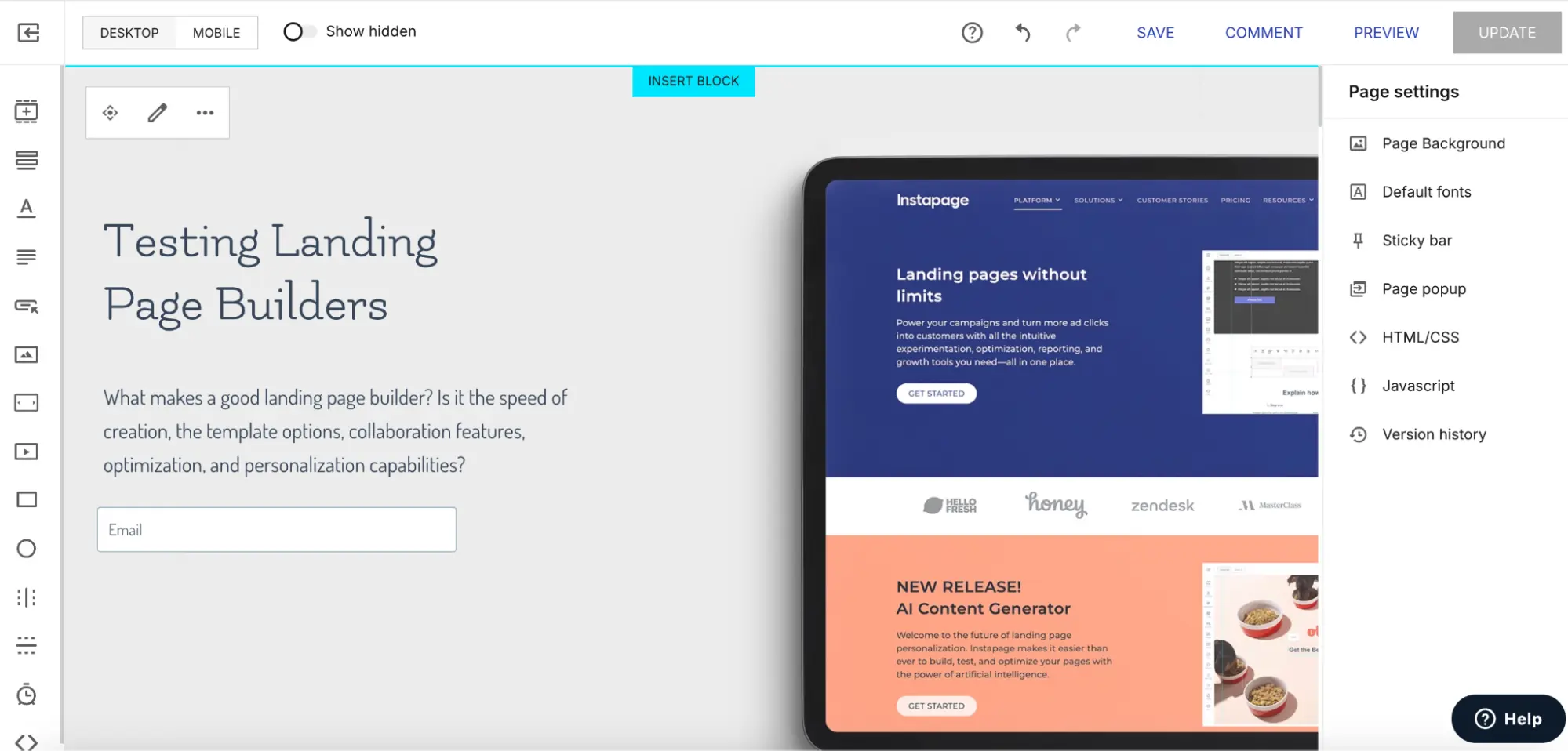
Instapage is a premium landing page platform designed for enterprise marketers and professional teams looking to maximize conversion rates with minimal coding. Its drag-and-drop editor allows for complete creative control, and the platform includes over 500 pre-designed templates tailored for different industries. Instapage provides advanced features like heatmaps to track user behavior, A/B testing to optimize campaigns, and dynamic text replacement to personalize pages for each visitor. Teams can collaborate in real-time, making it ideal for multi-member marketing departments. It also integrates seamlessly with major CRMs, email marketing tools, and analytics platforms, helping businesses track every step of the customer journey and make data-driven decisions.
| Pricing Plan | Key Features | Pros | Cons |
|---|---|---|---|
| Business – $199/month | 30,000 visits/month, 30 team members, 30 domains | Highly customizable, AI optimization, analytics & heatmaps, seamless integrations | Expensive for small businesses, learning curve |
| Enterprise – Custom | 100,000+ visits, unlimited team members, custom domains | Same as above + advanced team collaboration | Pricing customized, may require onboarding |
2. Unbounce: AI-Powered Conversion Optimization

Unbounce is a top choice for marketers who prioritize landing page performance and conversion optimization. Its AI-powered Smart Builder assists in automatically generating high-converting layouts and design recommendations based on best practices. The platform supports A/B testing, sticky bars, pop-ups, and dynamic content to create personalized experiences for website visitors. With string analytics, marketers can track visitor engagement, conversions, and ROI across campaigns. Unbounce integrates with popular tools such as Salesforce, HubSpot, and Zapier, allowing seamless workflow automation. It’s especially suitable for agencies, e-commerce brands, and digital marketers who need to test multiple landing page variations quickly.
| Pricing Plan | Key Features | Pros | Cons |
|---|---|---|---|
| Launch – $99/month | 20,000 visits, 1 user, 75+ templates | AI Smart Builder, easy integrations, extensive templates, A/B testing | Advanced features require higher-tier plans, learning curve |
| Optimize – $149/month | 30,000 visits, 2 users, A/B testing | Same as above | |
| Accelerate – $239/month | 40,000 visits, 3 users, Smart Builder | Same as above |
3. HubSpot: All-in-One Marketing Platform
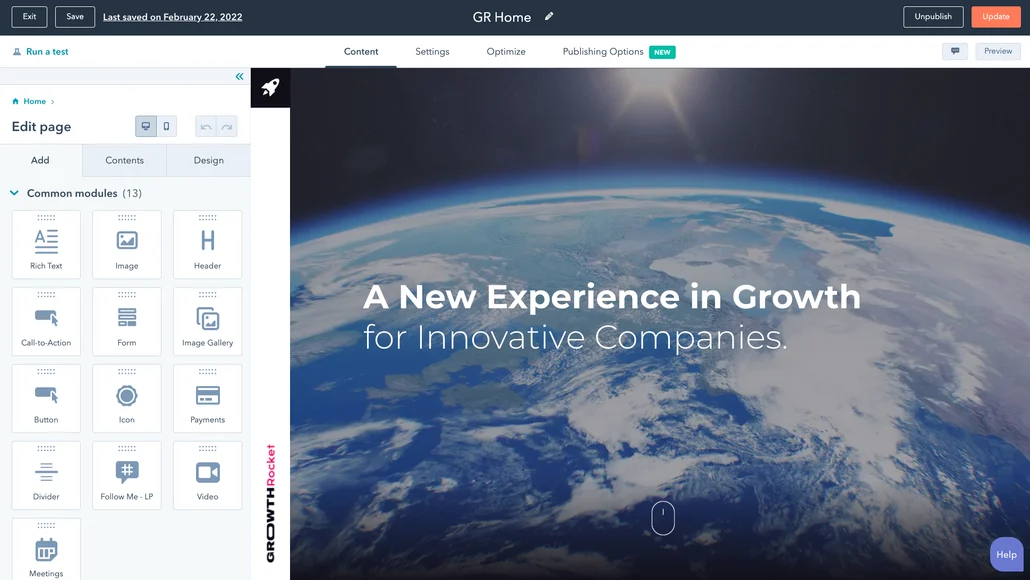
HubSpot is more than a landing page builder it’s a complete marketing and CRM platform. The landing page editor is intuitive, drag-and-drop, and allows marketers to create professional-looking pages without coding. HubSpot’s real power comes from integration with its CRM, email marketing, workflows, and analytics tools. This lets businesses manage leads, segment contacts, automate follow-ups, and track conversions all in one platform. HubSpot’s landing pages are mobile-responsive and optimized for SEO, and they come with built-in A/B testing features. Ideal for SMBs and enterprise users alike, HubSpot empowers marketers to run data-driven campaigns and create personalized customer experiences.
| Pricing Plan | Key Features | Pros | Cons |
|---|---|---|---|
| Free – $0/month | 25 pages, basic features, HubSpot branding | CRM integration, easy-to-use, extensive resources, free plan | Limited design flexibility, some features restricted |
| Starter – $50/month | 1,000 pages, custom branding, email marketing | Same as above | |
| Professional – $800/month | 2,000 pages, advanced automation, reporting | Same as above |
4. Elementor: WordPress Page Builder
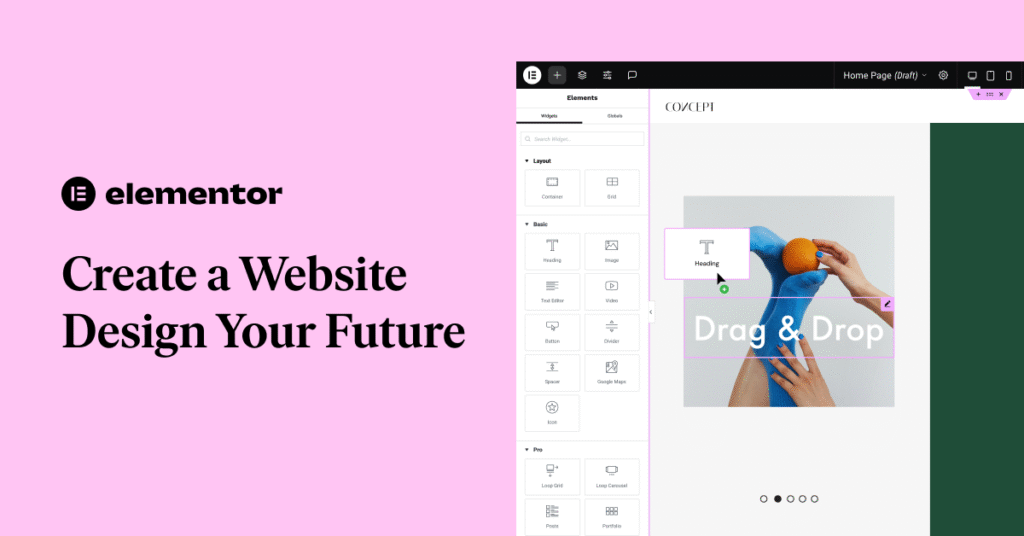
Elementor is a widely popular WordPress page builder that allows marketers and designers to create highly customized landing pages visually. Its real-time drag-and-drop interface lets you see changes instantly, without touching code. Elementor includes hundreds of pre-designed templates, a theme builder, global widgets, pop-up builder, and responsive editing for mobile and tablet views. It also supports third-party integrations with CRMs, email marketing platforms, and analytics tools. Ideal for WordPress users, bloggers, and businesses, Elementor provides flexibility to design landing pages, sales pages, or full websites that match a brand’s identity perfectly.
| Pricing Plan | Key Features | Pros | Cons |
|---|---|---|---|
| Free – $0/year | Basic widgets, responsive editing | Highly customizable, large community, real-time editing | Limited to WordPress, Pro required for advanced features |
| Personal – $59/year | 1 site, premium widgets, theme builder | Same as above | |
| Expert – $199/year | 25 sites, advanced features, VIP support | Same as above |
5. Leadpages: Ideal for Small Businesses

Leadpages is designed for small businesses, entrepreneurs, and startups that want to create landing pages quickly. Its drag-and-drop builder is beginner-friendly, and it includes over 200 mobile-responsive templates for various industries. Leadpages supports A/B testing, analytics, pop-ups, alert bars, and seamless integration with marketing tools like Mailchimp, HubSpot, and Salesforce. It’s particularly useful for lead generation campaigns, webinar sign-ups, and product launches. The platform emphasizes simplicity, speed, and results, making it ideal for users without technical expertise.
| Pricing Plan | Key Features | Pros | Cons |
|---|---|---|---|
| Standard – $37/month | 1 site, 40+ templates, email integrations | Affordable, beginner-friendly, mobile responsive, easy integration | Limited customization, basic analytics |
| Pro – $79/month | 3 sites, A/B testing, advanced integrations | Same as above | |
| Advanced – $321/month | 50 sites, priority support, advanced analytics | Same as above |
6. ClickFunnels: All-in-One Sales Funnel Builder
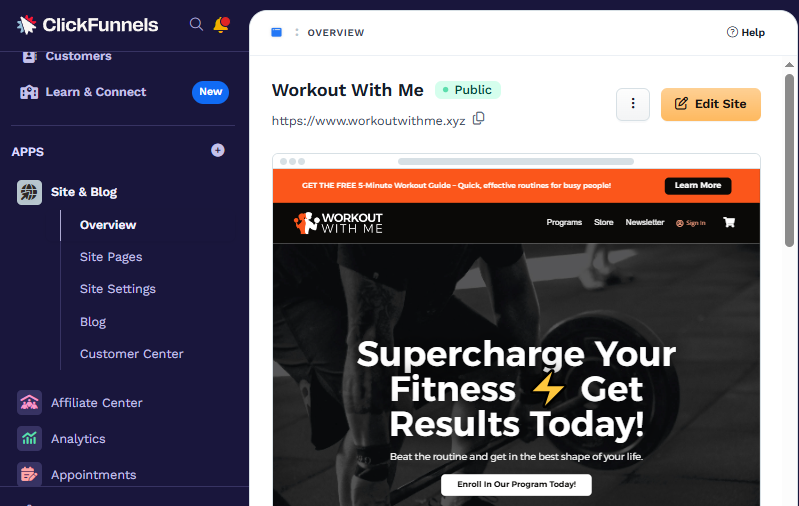
ClickFunnels is ideal for entrepreneurs and marketers focused on creating complete sales funnels. It includes a landing page builder, email automation, order forms, and CRM features. Users can create lead funnels, sales funnels, and webinar funnels with minimal technical knowledge. ClickFunnels also provides pre-designed funnel templates, analytics dashboards, and integration with third-party marketing tools. Perfect for online businesses, product launches, and digital marketing agencies, it emphasizes conversion-focused design and simplifying the sales process.
| Pricing Plan | Key Features | Pros | Cons |
|---|---|---|---|
| Basic – $147/month | 20 funnels, 100 pages, 1 user | Complete funnel builder, email automation, CRM integration | Higher cost, complex for simple pages |
| Platinum – $197/month | 70 funnels, 300 pages, 3 users | Same as above | |
| Two Comma Club – $497/month | Unlimited funnels, 9 users | Same as above |
7. GetResponse: Email Marketing with Landing Pages
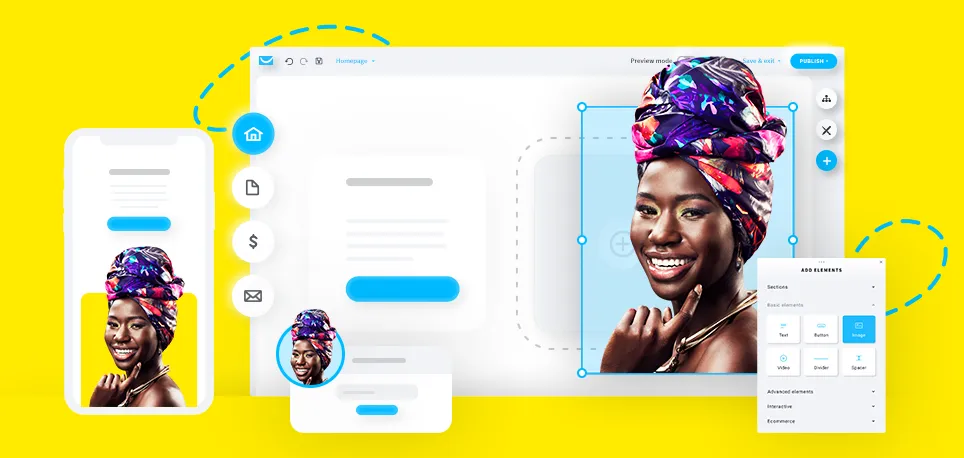
GetResponse is an all-in-one marketing platform that combines email marketing, landing pages, marketing automation, webinars, and analytics. Its landing page builder includes responsive templates, drag-and-drop customization, and A/B testing. GetResponse is ideal for SMBs and marketers looking for a single platform to run campaigns, manage subscribers, track performance, and integrate with CRM and e-commerce tools. It also provides AI suggestions to optimize conversions and lead capture.
| Pricing Plan | Key Features | Pros | Cons |
|---|---|---|---|
| Free – $0/month | 1 landing page, 1,000 subscribers | Integrated email & landing pages, easy to use | Limited landing page customization, feature restrictions |
| Email Marketing – $19/month | Unlimited landing pages, autoresponders, analytics | Affordable, automation included | |
| Marketing Automation – $119/month | Webinars, CRM, advanced automation | Same as above |
8. Webflow: Visual First Landing Page & Site Builder
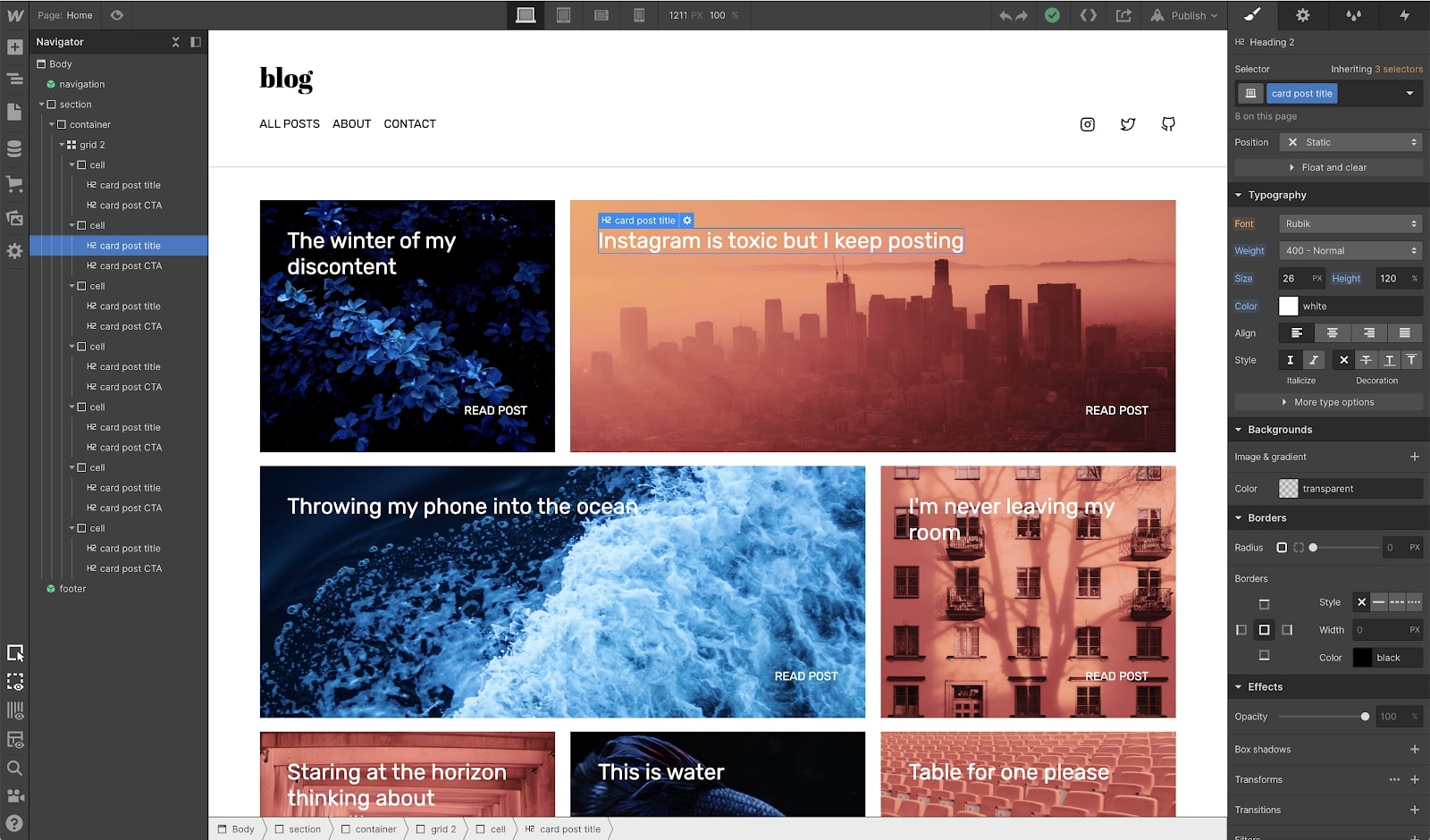
Webflow is a powerful no-code platform that gives you the flexibility of a developer with the ease of a designer. It’s built for teams where designers set up reusable components and marketers or content teams can spin up landing pages without risking the core site design. With a visual drag-and-drop canvas, Webflow allows creation of designer-level layouts, animations, interactions and responsive design. It also supports CMS collections, dynamic content, and API integrations so you can generate hundreds of landing pages from templates or dynamically (great for location, product or campaign variations).
| Pricing Plan | Key Features | Pros | Cons |
|---|---|---|---|
| Free Starter / Site plans (published pages) | Visual editor, drag-and-drop, CMS, reusable components, responsive design | Full design control; marketers can build without dev bottlenecks; powerful for dynamic/multipage setups | Steeper learning curve for non-designers; more complex than simpler builders |
| Paid Site/Workspace (varies by usage) | Hosting, custom domain, team collaboration, CMS items, API access | Great for teams, scale & advanced workflows | Cost rises with scale; might be overkill for simple one-page landing use |
9. Wix: Easy Landing Page Builder with All-in-One Marketing
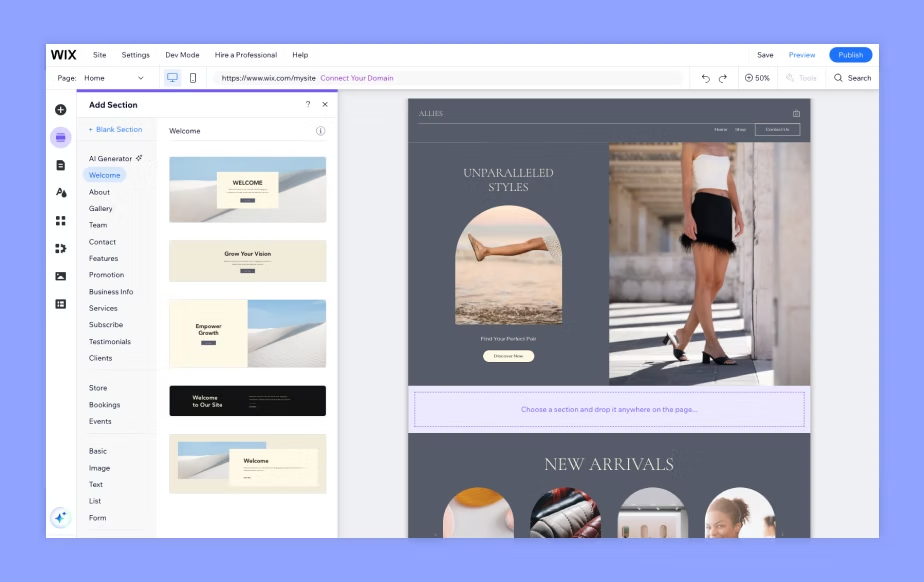
Wix is a widely known website builder that also supports dedicated landing page creation. Its landing-page builder enables you to create a page in minutes without coding: choose a template or start from scratch in an intuitive editor, add elements, set up forms, integrate with email/CRM, and publish. For marketing campaigns product launches, promotions, lead capture Wix offers built-in SEO and analytics, drag-and-drop editor, AI-powered text generator, mobile responsiveness, and integrations with social ads and email. It’s especially suited for small to mid-sized businesses that want a simple, all-in-one solution (site + landing + marketing) under one roof.
| Pricing Plan | Key Features | Pros | Cons |
|---|---|---|---|
| Free (with Wix branding) / Premium from ~$17-/month* | Drag-and-drop editor, templates, AI text, mobile-responsive, analytics, integrations | Very easy to use; quick launch; built-in marketing tools | Free version shows branding; less control for advanced layouts |
| Business/Ecommerce Plans | Custom domain, full marketing/CRM stack, advanced SEO, more templates | All-in-one platform for site + landing + marketing | May not be as flexible or “clean” for purely landing-page use |
10. GoHighLevel (GHL): Landing Pages + Funnel + Automation for Agencie
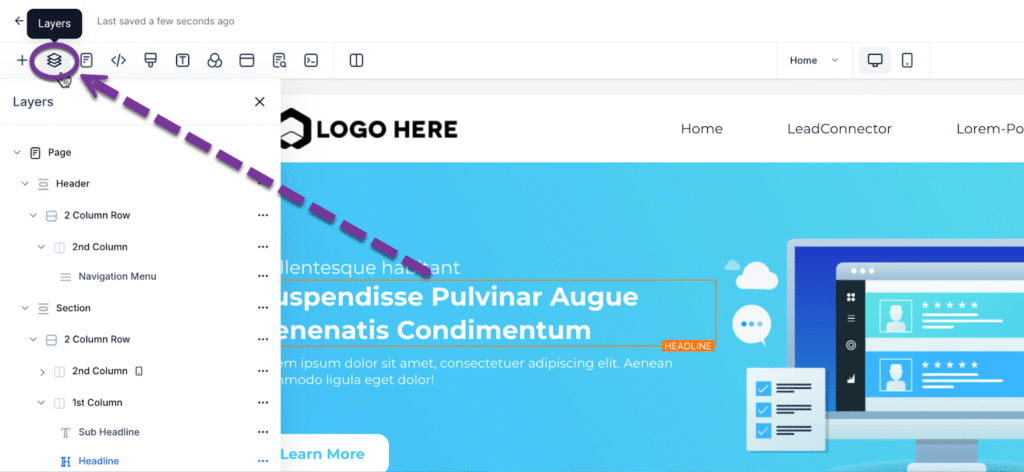
GoHighLevel is a platform built primarily for marketing agencies but useful for any business looking to combine landing pages, funnels and automation in one tool. Its landing page and funnel builder allows you to drag-and-drop components, capture leads via forms/surveys, integrate calendars/appointments, and trigger multi-channel follow-up (SMS, email, voicemail, chat). Because landing page creation is embedded in a broader marketing stack, you not only build a page you can automate the next step: booking, nurturing, conversion tracking. This makes GHL highly useful for service-based businesses, agencies, coaches, and anyone needing a more integrated workflow from capture to close.
| Pricing Plan | Key Features | Pros | Cons |
|---|---|---|---|
| Standard agency plan (varies) with landing/funnel builder & automation | Landing pages, funnels, surveys/forms, calendar scheduling, multi-channel follow-up | All-in-one capture + nurture + conversion tool | Page builder less refined than dedicated landing-tool; higher learning curve |
| 14-day free trial | Full access to landing/funnel builder | Try before you commit | Some platform complexity; may be more tool than you need just for landing pages |
How to Choose the Right Landing Page Tool
Define Your Goal: Lead generation, product launch, webinar sign-ups, or ads.
Budget Considerations: Free options may suffice for startups; premium tools for enterprise campaigns.
Design Requirements: Simple templates or fully custom UX?
Integrations: Ensure CRM, email marketing, analytics tools are compatible.
Analytics & Testing: Choose tools that allow A/B testing and reporting.
Expert Tip: Marketers should prioritize tools that reduce friction in lead capture and provide actionable analytics.
Landing Page Design Best Practices
| Practice | Why It Matters | Implementation Example |
|---|---|---|
| Clear CTA | Increases conversions | “Get Started Now” button above fold |
| Fast Loading Pages | Reduces bounce rate | Compress images, use caching |
| Mobile Responsiveness | 50%+ users browse on mobile | Use responsive templates |
| Minimalist Layout | Focus visitor attention | Limit text and images, highlight CTA |
| Trust Signals | Builds credibility | Include reviews, testimonials, badges |
| A/B Testing | Optimizes conversion rates | Test headlines, CTA colors, images |
Conclusion
Selecting the right landing page builder and tool is crucial for creating high-converting pages. Whether you are a marketer, small business, or designer, the choice depends on goals, budget, and required features.
- Beginners & SMBs: Leadpages, Carrd
- Marketers / CRO Experts: Unbounce, Instapage
- Designers / Custom Pages: Figma, Adobe XD
By following best practices, testing variations, and integrating analytics, you can maximize conversions and ROI. Start with a free trial to find the best fit for your business and optimize continuously.
FAQ’S
1. What is a landing page builder?
A landing page builder is a tool that lets you create standalone web pages designed to convert visitors into leads or customers. It provides drag-and-drop editors, templates, and integrations so you can design, publish, and optimize pages without needing to code.
2. Which landing page builder is best?
The best landing page builder depends on your goals. For overall performance, Unbounce and Instapage lead in A/B testing and conversion tools. Webflow offers the best design control, while Wix and Leadpages are great for beginners who want quick setup and easy publishing.
3. What is the best free landing page builder?
The best free landing page builders include Wix, Mailchimp, and GetResponse, which offer drag-and-drop editors, templates, and form integrations at no cost. While free plans include platform branding and limited features, they’re ideal for testing or small campaigns before upgrading to paid plans.
4. Is Webflow good for landing pages?
Yes, Webflow is excellent for landing pages if you value full design flexibility. It offers responsive layouts, CMS collections, reusable components, and custom animations. Though it has a learning curve, it’s ideal for teams that want pixel-perfect control without relying on developers.
5. Can I build my own landing page?
Yes, you can easily build your own landing page using builders like Elementor, Wix, or Webflow. These tools provide pre-built templates, drag-and-drop editors, and integrations for email or CRM, allowing you to launch a professional page without coding skills.
6. Do landing pages need SEO?
Yes, landing pages benefit from SEO. While they’re built mainly for conversions, optimizing titles, meta descriptions, URLs, and internal links helps attract organic traffic. Use relevant keywords, fast loading times, and mobile optimization to improve visibility and increase lead quality over time.
7. What are the common landing page mistakes?
Common landing page mistakes include cluttered layouts, unclear CTAs, slow loading times, and too many form fields. Avoid distractions, keep one primary goal per page, and ensure mobile responsiveness. Regular A/B testing and concise copy help boost conversions and reduce bounce rates.