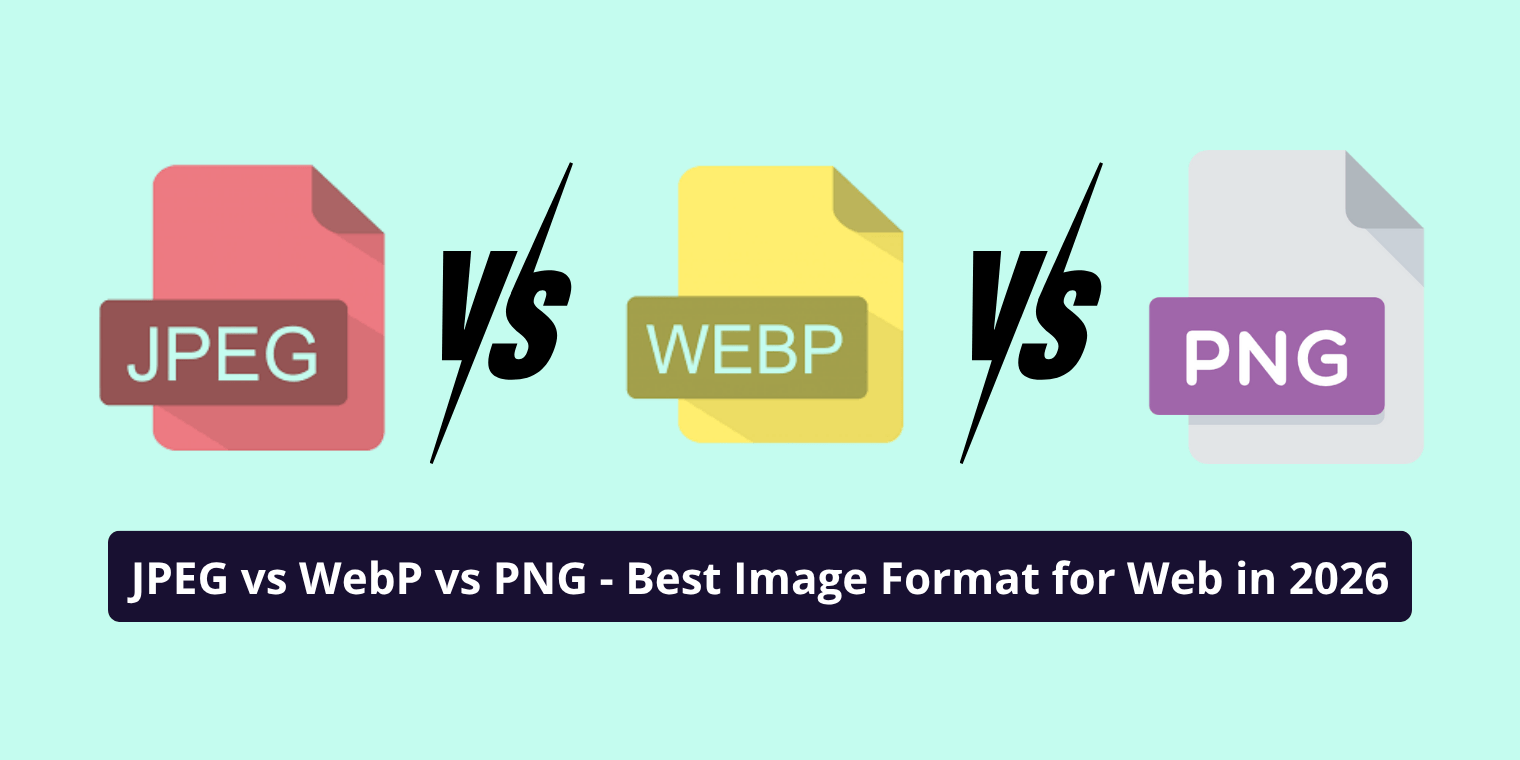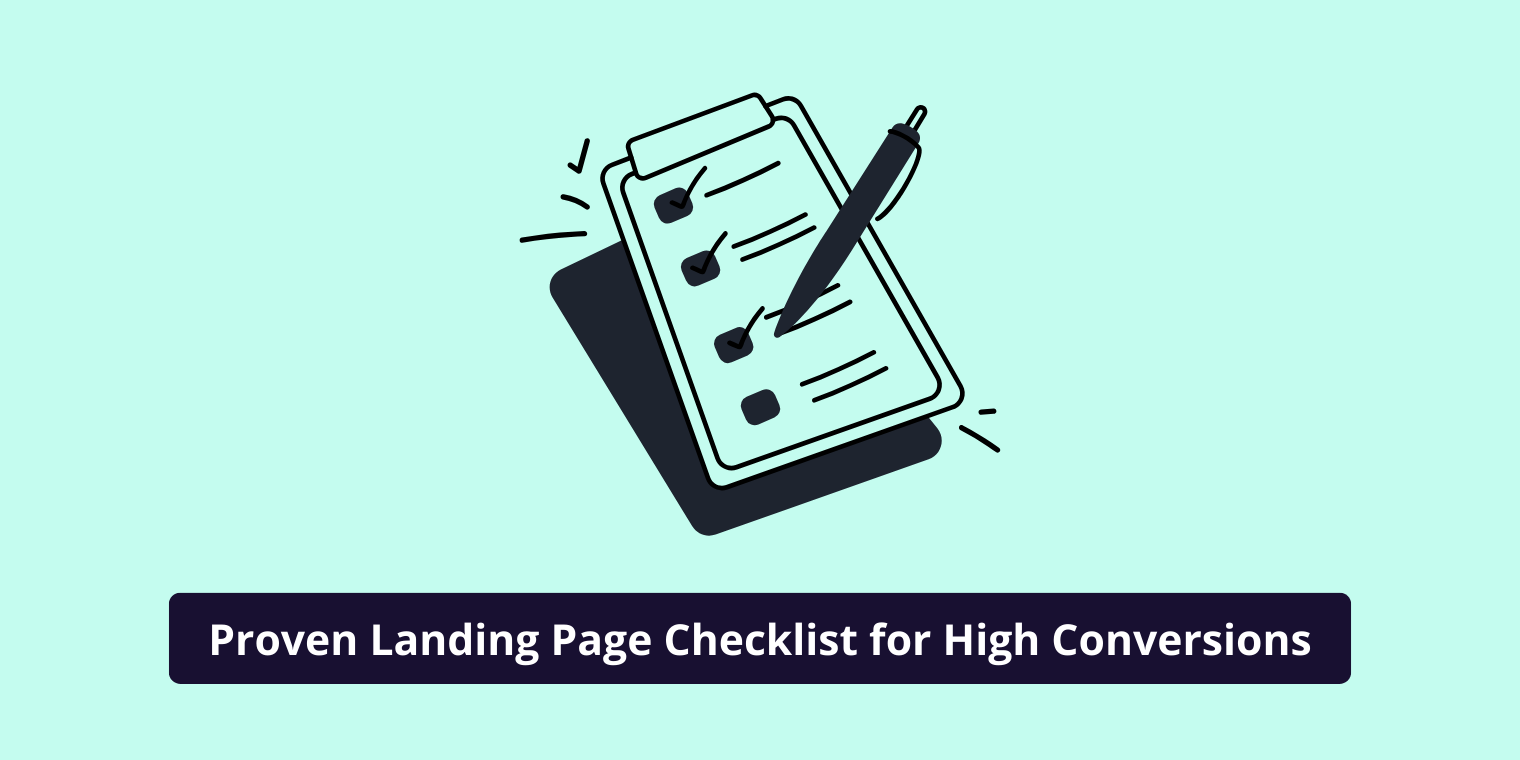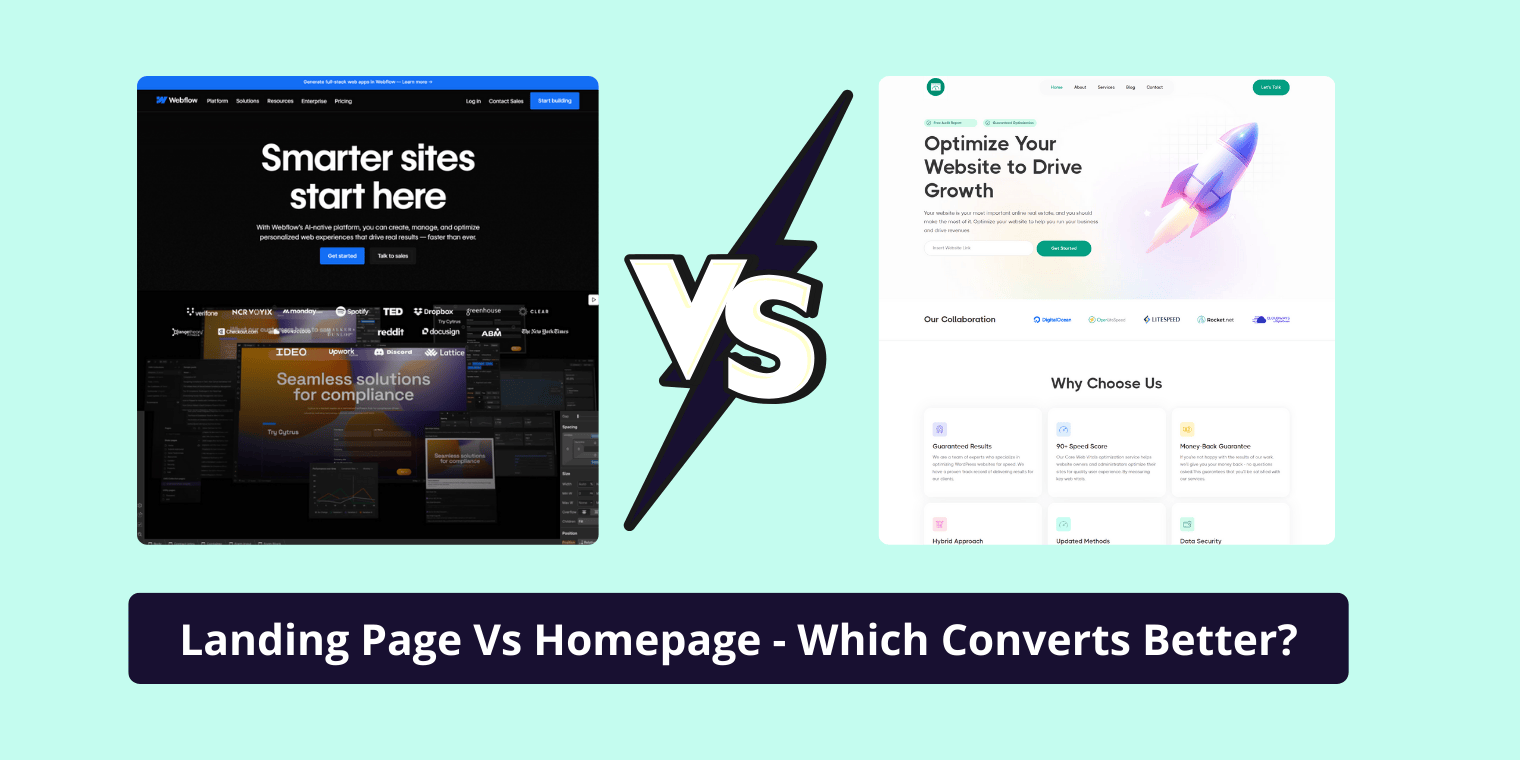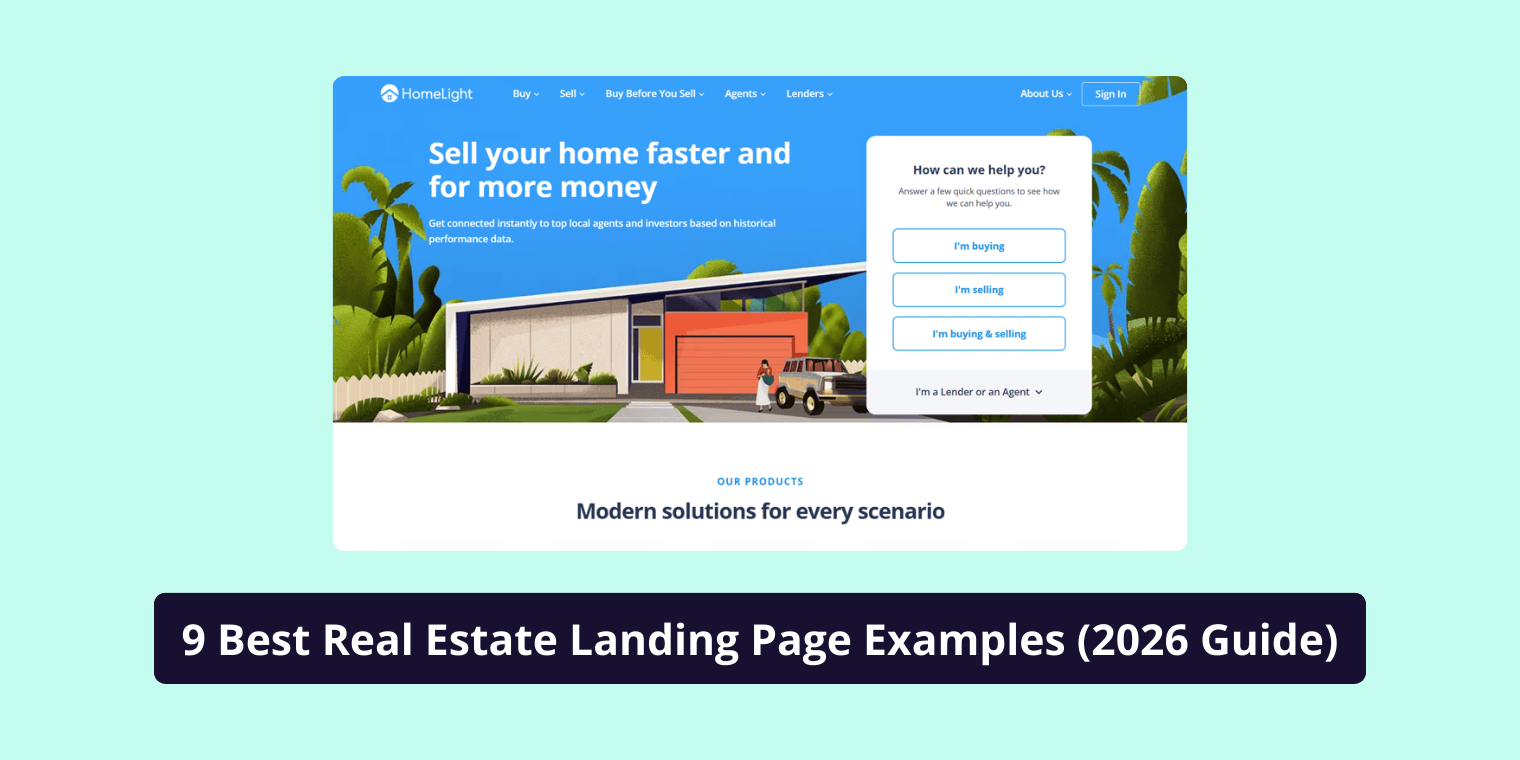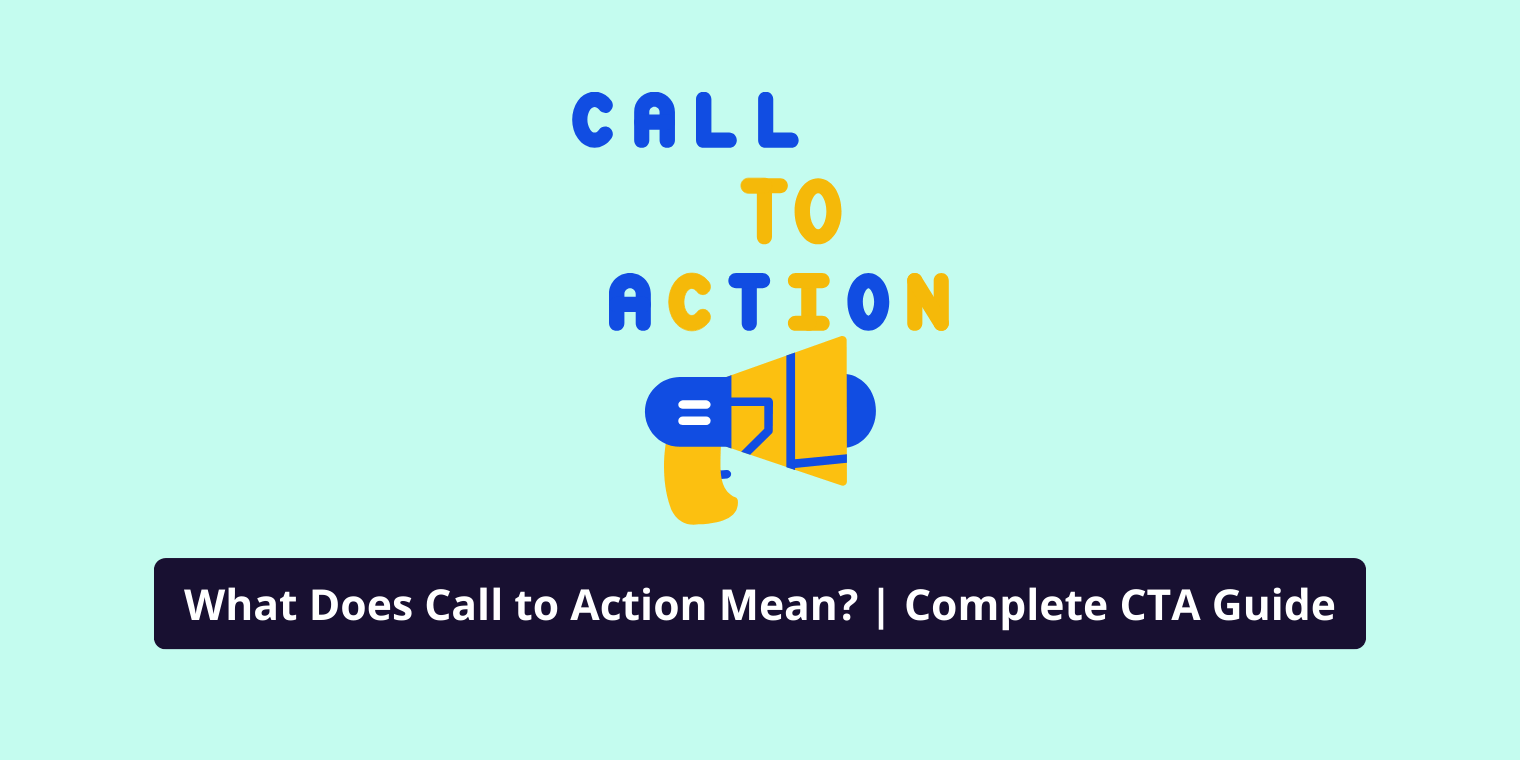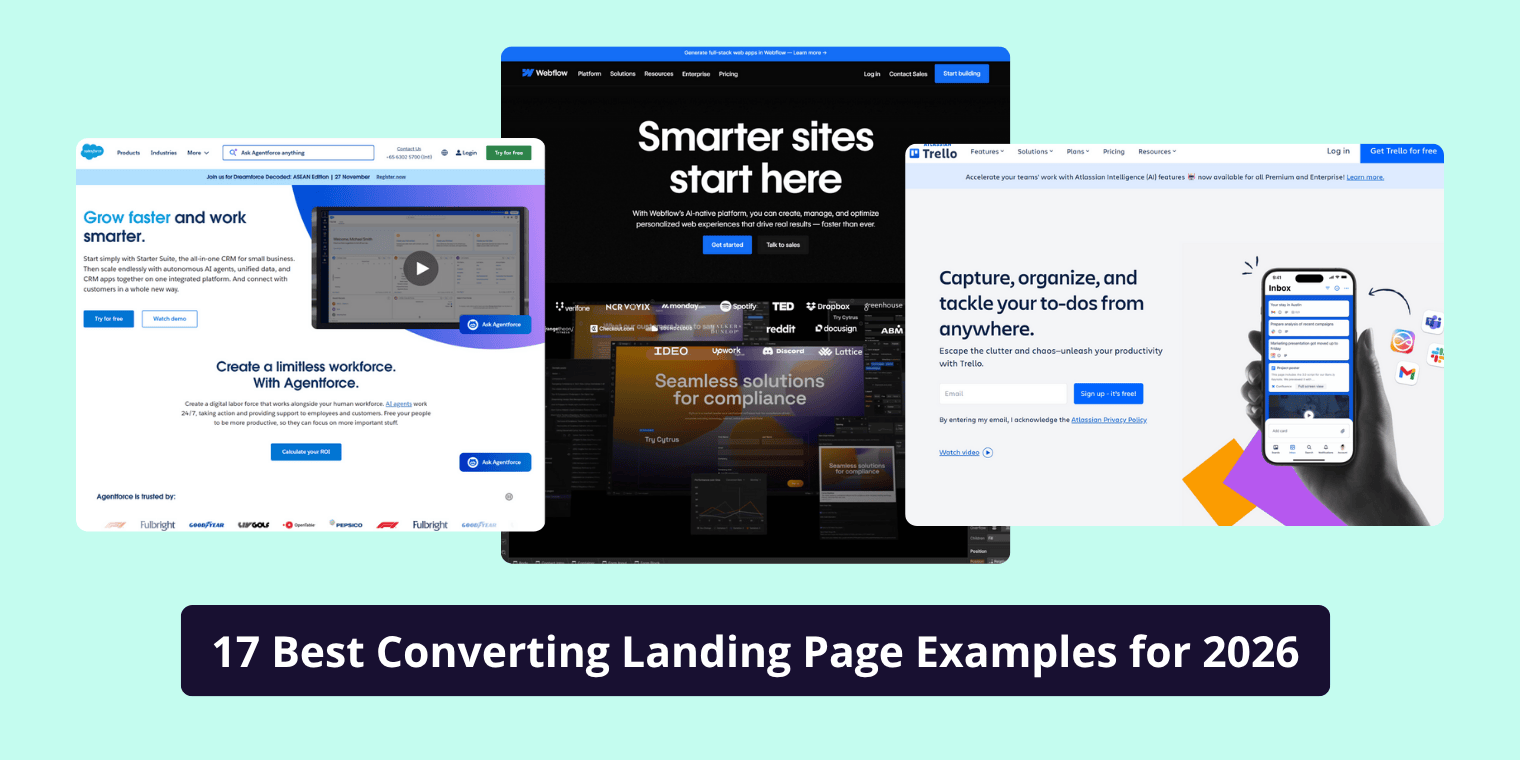Images play a powerful role in shaping how we experience the web. Whether you’re running a blog, an eCommerce store, or a portfolio website, image quality and load time can make or break the user experience. The choice of image format JPEG, PNG, or WebP directly affects how fast your site loads, how good your visuals look, and how well your pages rank on search engines.
With so many image formats available, it’s easy to get lost in the technicalities. This guide breaks down the differences between JPEG, PNG, and WebP, helping you decide which format is best for your website, your design needs, and your SEO performance.
Understanding Image Formats: JPEG, PNG, and WebP
Before comparing them, it’s important to understand what each format is and how it works. Every format has its own strengths and ideal use cases, depending on what kind of image you’re dealing with.
What is JPEG?
JPEG, short for Joint Photographic Experts Group, is one of the oldest and most widely used image formats on the internet. It uses lossy compression, which means it reduces file size by removing some image data that isn’t noticeable to the human eye.
Because of its compression efficiency, JPEG is perfect for photographs, gradients, and real-life images where slight quality loss is acceptable. However, when heavily compressed, JPEGs can show visible artifacts or pixelation.
In short: JPEG is best for balancing decent quality with small file sizes, making it the go-to format for most photos online.
What is PNG?
PNG stands for Portable Network Graphics. Unlike JPEG, PNG uses lossless compression, which means it preserves all the image data, resulting in higher-quality visuals but at the cost of larger file sizes.
PNG also supports transparency, making it ideal for images that need see-through backgrounds, such as logos, icons, and graphics with text. Designers and developers often rely on PNG for interface elements and branded assets that need crisp lines and exact colors.
While PNG offers beautiful clarity, its large size can slow down page load times, especially on image-heavy websites.
What is WebP?
WebP is a modern image format developed by Google designed to deliver smaller file sizes without compromising quality. It supports both lossy and lossless compression, as well as transparency and animation combining the strengths of JPEG and PNG in one format.
The biggest advantage of WebP is efficiency. Compared to JPEG and PNG, it often delivers 30–50% smaller files while maintaining comparable visual quality. This makes WebP a top choice for web performance and SEO optimization.
Most modern browsers, including Chrome, Firefox, and Edge, support WebP. However, a few older browsers may still require fallback options in JPEG or PNG formats.
Key Differences Between JPEG, PNG, and WebP
While all three formats serve the same purpose displaying images their underlying technology and performance vary widely.
| Feature | JPEG | PNG | WebP |
|---|---|---|---|
| Compression | Lossy | Lossless | Both (Lossy & Lossless) |
| Transparency | ❌ | ✅ | ✅ |
| File Size | Small | Large | Smallest |
| Quality | Good | Excellent | Excellent |
| Browser Support | Universal | Universal | Broad (Modern Browsers) |
| Best Use Case | Photos | Graphics & Logos | Web Images & Performance |
If you prioritize speed and efficiency, WebP is the clear winner. For maximum compatibility, JPEG and PNG remain essential — especially when dealing with older devices or software that doesn’t yet support newer formats.
Performance and SEO: How Image Formats Affect Your Website
Google has repeatedly emphasized that page speed and user experience are major ranking factors. Large image files slow down load times, increase bounce rates, and reduce overall SEO performance.
WebP images, being significantly smaller, help improve Core Web Vitals metrics — particularly Largest Contentful Paint (LCP) — which measures how quickly the largest visual element loads on a page. Faster LCP means better rankings and happier visitors.
Let’s look at a practical example:
- A typical JPEG photo might be 400 KB,
- The same image as a PNG could be 900 KB,
- But as a WebP file, it could shrink to 250 KB almost 75% smaller.
That difference in size adds up across dozens or hundreds of images, saving megabytes of data and several seconds of loading time.
For SEO-focused websites, switching to WebP can be one of the simplest ways to boost performance without losing visual quality.
When to Use JPEG, PNG, or WebP
Each format excels in different scenarios. Knowing when to use which can help you get the best combination of quality and efficiency.
Use JPEG When:
- You’re uploading photographs or images with many colors and gradients.
- Slight quality loss is acceptable for faster page load speeds.
- You want universal compatibility across all browsers and devices.
JPEG remains the workhorse for general photography and web imagery because it strikes a great balance between quality and file size.
Use PNG When:
- You need transparent or semi-transparent backgrounds.
- Your image includes text, sharp lines, or fine detail (like icons or infographics).
- You want to avoid any quality degradation.
PNG is ideal for logos, interface elements, and graphics where crispness matters more than compression.
Use WebP When:
- You’re optimizing a modern website for speed and SEO.
- You need both transparency and small file sizes.
- You want future-proof performance without compromising visuals.
For websites targeting mobile and desktop audiences, WebP delivers the best of both worlds efficiency and quality.
Image Formats and SEO: The Hidden Connection
Choosing the right image format isn’t just about visuals it directly impacts your SEO strategy.
Here’s why:
- Faster Load Times: Smaller images mean faster page loading, which improves both user experience and Google rankings.
- Better Mobile Experience: WebP is highly optimized for mobile networks and responsive sites.
- Improved Crawl Efficiency: Googlebot can more easily crawl and index lighter pages.
- Enhanced Visual Search Optimization: Properly optimized images can appear in Google Images and visual search results.
Additionally, using alt text, descriptive filenames, and structured data like ImageObject schema can further boost your visibility in search results.
In short, a switch to modern formats like WebP isn’t just a technical upgrade it’s an SEO advantage.
Browser Support and Compatibility
While JPEG and PNG work on every platform and browser, WebP’s support has expanded rapidly in recent years. Today, nearly all modern browsers — Chrome, Firefox, Edge, Opera, Safari (version 14+), and Android browsers support WebP.
For websites that need to accommodate older browsers, it’s common to use a fallback system where the server delivers WebP to supported browsers and JPEG/PNG to the rest.
If you’re using WordPress, plugins like ShortPixel, Imagify, or Smush can automatically generate WebP versions and handle browser-based delivery seamlessly.
How to Convert Images Between Formats
If you already have a library of JPEG or PNG images, converting them to WebP is simple and often yields immediate performance gains.
You can use online tools such as:
- Squoosh.app — by Google, easy drag-and-drop converter with visual comparison.
- TinyPNG / TinyJPG — compress and convert images with smart optimization.
- CloudConvert — supports bulk conversion and automation options.
Developers can also use command-line tools like cwebp or integrate image optimization plugins into their CDN or build pipeline.
In WordPress, plugins can automate the entire process converting, serving, and caching WebP images in one click.
Final Comparison: Which Format Should You Choose?
If you’re still unsure, here’s a simple breakdown to guide your decision:
- JPEG → Best for photos and realistic images where compatibility matters most.
- PNG → Best for transparent images, text graphics, and logos.
- WebP → Best overall choice for modern websites focusing on speed and SEO.
Many developers now use a hybrid approach: converting all images to WebP and keeping fallback JPEG/PNG versions for unsupported browsers. This ensures optimal performance for all users.
FAQ’S
1. Is WebP better than PNG or JPG?
Yes, WebP is better for web use because it provides smaller file sizes with similar or better image quality than PNG or JPG. It supports transparency and both lossy and lossless compression, making websites load faster without noticeable visual loss ideal for performance-focused, SEO-friendly sites.
2. What is JPG, PNG, and WebP?
JPG (or JPEG) is a lossy format best for photos, PNG is a lossless format ideal for logos and graphics with transparency, and WebP is a modern format by Google that combines the advantages of both smaller files, good quality, and web optimization.
3. Are WebP files high quality?
Yes, WebP files maintain high visual quality while being significantly smaller than JPEG or PNG. It uses advanced compression that preserves image clarity, making it suitable for professional visuals, eCommerce photos, and modern websites that prioritize both quality and speed.
4. What are the disadvantages of WebP?
The main disadvantages of WebP are limited support on older browsers and software and slightly longer conversion times compared to traditional formats. However, as browser support grows, these issues are minimal, and most modern CMS platforms handle WebP efficiently.
5. Why WebP instead of JPEG?
WebP is preferred over JPEG because it offers up to 30–50% smaller file sizes with comparable image quality. This reduction speeds up page load times, improves Core Web Vitals, and enhances SEO performance all while maintaining visual appeal on modern browsers.
6. What is the highest quality photo format?
For ultimate image quality, TIFF and RAW formats are best because they store uncompressed or minimally processed data. However, for web use, PNG and WebP (lossless mode) deliver high-quality visuals with better performance and faster load speeds.
7. What photo format is best for a website?
The best image format for websites is WebP. It offers small file sizes, fast loading, and excellent visual quality, directly improving site performance and SEO rankings. For older browser compatibility, keeping JPEG or PNG as fallback formats is recommended.